Excel Top 10 Functions and how to use them
OVERVIEW
Learning how to use efficiently use Excel isso critical in many of today’s office jobs. Many people know the basics of
Excel. This webinar will show you how to use some of the advanced functions of
Excel to really help get the most out of your data be more efficient, and get
the information that you are looking for.
WHY
SHOULD YOU ATTEND
This webinar is for someone who uses Microsoft
Excel on a regular basis, and wants to be more efficient in using the program,
or who wants to get more out of it.
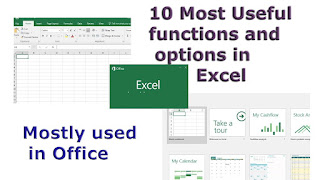 |
| Power Map for Excel |
AREAS
COVERED
- IF, including the nested if, the
AND, and the OR functions for more complicated If statements.
- Vlookup
- Hlookup
- Sumif and Sumifs
- Countif and Countifs
- Averageif and averageifs
- Match and Index
WHO
WILL BENEFIT
- Business owners
- CEO's / CFO's / CTO's
- Managers of all levels
- Anybody with large amounts of data
- Anybody who uses Microsoft
Access/Excel on a regular basis, and wants to be more efficient and
productive
- Accountants
- CPAs
- Controllers
- Financial Consultants
- IT Professionals
- Auditors
- Human Resource Personnel
- Bookkeepers
- Marketers
LEARNING
OBJECTIVES
- Today, Networkdays, and other date
functions
- PMT and other financial functions
For more detail please click on this below link:
Email: support@trainingdoyens.com
Toll Free: +1-888-300-8494
Tel: +1-720-996-1616
Fax: +1-888-909-1882



Comments
Post a Comment